If you are currently willing to change the name of the default folder, you don't need to worry because in this article I will give you a guide on how to change the location of the default WordPress upload folder to your liking.
HOW TO CHANGE DEFAULT MEDIA WORDPRESS FOLDERS
There are various reasons why users might want to change the default WordPress upload folder or directory. In order to improve WordPress's speed performance, this makes it possible to host images on subdomains, also make backups more efficient. Changing directories can also structure different URLs and organizations for media files.
The method is quite easy, please open your wp-config.php file, the wp-config file is in your cPanel web hosting file manager. After that, please add the code below. You can change the word "my picture" in the code to your liking.
define('UPLOADS', 'wp-content/gambarku');Make sure you add the code above before the line:
require_once(ABSPATH.’wp-settings.php’);If the Folder in the wp-content does not yet exist, WordPress will automatically be added to it. You can also manually add what you want to make but make sure it matches the name of the folder in the code above.
You can also change the upload settings. If you open your upload folder, you will see that the file, by default, is sorted by year. You can change your file organization so that all media files are placed in one folder. Please set in the Media Settings menu and uncheck "Organize my uploads into month- and year-based folders."
After all the above settings are complete, please upload the image to your WordPress site and see the changes that occur, so now the file you uploaded has a different URL and goes to the folder that you have adjusted.
Important: If you change your WordPress default folder name when your site has been running for several months and has several saved files, your image will not appear. This happens because the URL has changed. You can change the URL quickly using the Velvet Blues plugin Update URL
And above is an easy way to rename upload folders or change the default folder location in WordPress to your liking. Hopefully this article is useful and good luck.
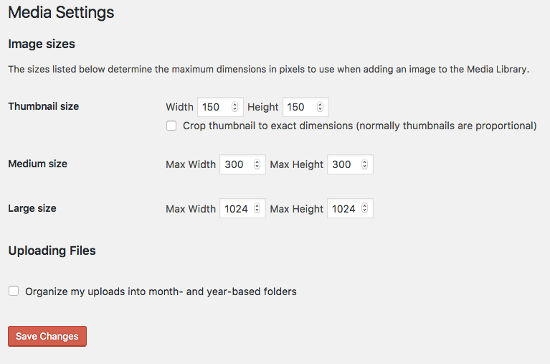
ReplyDeleteI prefer to use blogger instead of using wordpress